Drawing An Ethernet Wiring Diagram 2025
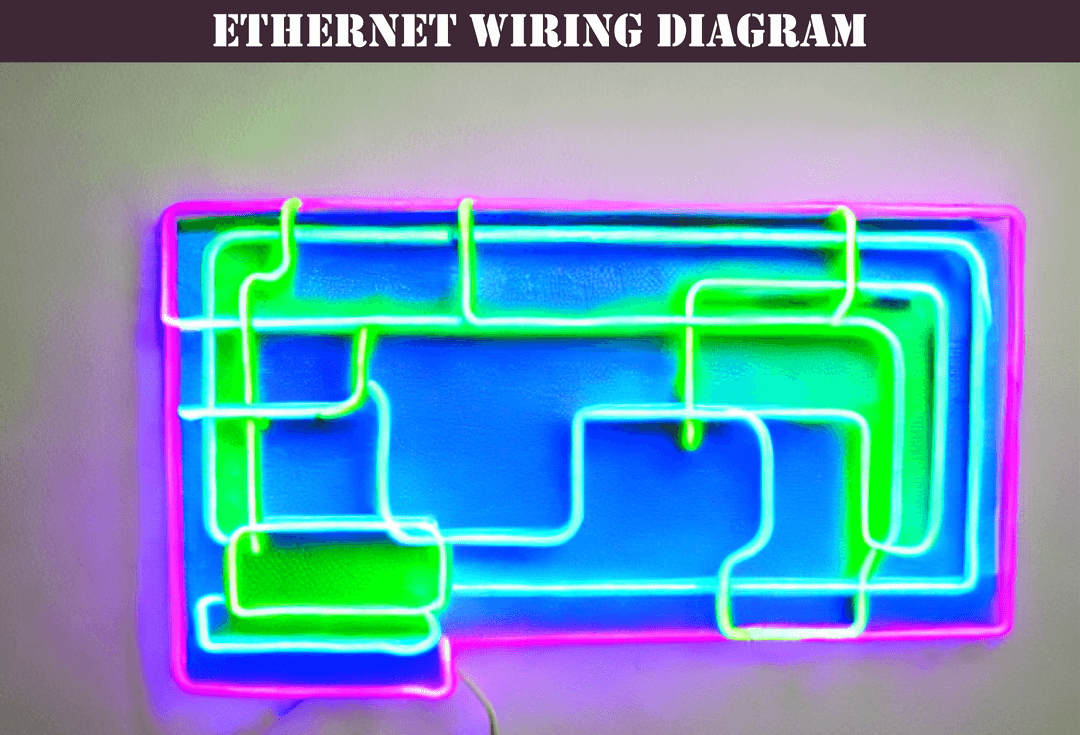
As a Managed Service Provider specializing in documentation, Optimized Documentation has developed expertise and experience in documentation strategies for managed service providers. One critical aspect of documentation is the creation of network diagrams, including Ethernet wiring diagrams, network topology diagrams, project network diagrams, and LAN diagrams. In this article, we will explore the importance of drawing Ethernet wiring diagrams and provide an overview of some of the top tools available for creating them.
Why Ethernet Wiring Diagrams Matter
Creating accurate Ethernet wiring diagrams is an essential part of maintaining a well-documented network. These diagrams provide a visual representation of the network, including how devices are connected, and where the data flows. This information is vital for troubleshooting network issues, planning for network expansion, and ensuring that everyone understands how the network is set up. Without accurate diagrams, time is wasted trying to understand the network's topology, which can cause a significant loss of productivity.
The Top Tools for Drawing Ethernet Wiring Diagrams
When it comes to drawing Ethernet wiring diagrams, there are several tools available, including Visio, Lucidchart, diagrams.net, and Domotz. Each of these tools has its advantages, and the choice of which one to use will depend on your specific needs.
Visio
Visio, developed by Microsoft, is one of the most popular tools for creating Ethernet wiring diagrams. It is a flowchart software that allows users to create diagrams quickly and easily. Visio has a large library of templates and shapes that can be used to create a variety of diagrams, including network diagrams. With Visio, users can create accurate diagrams that show the network's topology, including devices and their connections.
Lucidchart
Lucidchart is a cloud-based diagramming tool that allows users to create Ethernet wiring diagrams, network topology diagrams, and other types of diagrams. It is easy to use and has a drag-and-drop interface that allows users to create diagrams quickly. Lucidchart also has a large library of templates and shapes that can be used to create accurate diagrams.
diagrams.net
diagrams.net, formerly known as draw.io, is a free, open-source diagramming tool that allows users to create Ethernet wiring diagrams, network topology diagrams, and other types of diagrams. It is easy to use and has a wide range of templates and shapes that can be used to create accurate diagrams. diagrams.net can be used offline or online and integrates with a variety of cloud storage providers.
Domotz
Domotz is a network monitoring and management tool that includes a feature for creating Ethernet wiring diagrams. It allows users to create accurate diagrams that show the network's topology, including devices and their connections. Domotz also includes other features, such as network monitoring, remote access, and device discovery.
The Importance of a Well-Documented Network
Creating accurate Ethernet wiring diagrams is just one part of developing a comprehensive documentation strategy. Poor documentation can lead to confusion, wasted time, and ultimately, a loss of productivity. On the other hand, a well-documented network provides several benefits, including:
- Easy troubleshooting: With accurate diagrams, it is easy to understand how the network is set up, which makes troubleshooting network issues much easier.
- Planning for expansion: With a well-documented network, it is easy to see where there is room for expansion and where additional resources are needed.
- Standardization: A well-documented network allows for standardization across clients, making it easier to manage multiple networks.
In conclusion, drawing an Ethernet wiring diagram is an essential step in documenting network infrastructure. It provides a clear visual representation of the network topology and allows for easier troubleshooting and maintenance. As we have seen, there are several tools available for creating these diagrams, including Visio, Lucidchart, diagrams.net, and Domotz.
Choosing the right tool for your needs depends on several factors, including budget, features, and ease of use. Each of the tools discussed in this article has its strengths and weaknesses, and it is up to the user to decide which one is the best fit for their organization.
It is important to note that having a well-thought-out documentation strategy, including standardized diagrams, can save a significant amount of time and resources in the long run. Poor documentation can lead to confusion, mistakes, and longer troubleshooting times, ultimately resulting in lost productivity and revenue.
At Optimized Documentation, we specialize in helping managed service providers develop effective documentation strategies to improve efficiency and reduce errors. Our expertise in this area can help businesses of all sizes save time and money by implementing best practices in documentation.
In summary, drawing an Ethernet wiring diagram is an important task for any network administrator, and choosing the right tool for the job is crucial. By investing in a well-thought-out documentation strategy and partnering with Optimized Documentation, businesses can streamline their operations and focus on growth and success.